Technology for University: Choosing Between a Tablet or Laptop
As I was walking through my favourite tech store I realized how many more options there are for technology purchases today than when I was a student just 15 years ago. I wasn’t faced with the option of even purchasing a laptop because they were too expensive and desktop computers where just coming into the picture. I bought a pencil case, a lot of paper, a really good backpack and a clipboard. I would carry my textbooks that I planned to use during the day and my handy clipboard to write all my notes on. At the end of the day, I would reload my backpack and organize my notes into binders or spend time rewriting my scribbles. Now when I am teaching, I see a sea of laptops; a whopping 89% of students own a laptop and 47% of these students report to use these for taking class notes. Tablets are owned by less students (~36%), but these are increasingly becoming more and more applicable to the university environment (ref 1).
I was recently asked what would be a better option to purchase for school, a laptop or a tablet? I thought about it for a moment and then went with the “safe” answer of a laptop. However, the more I use my own tablet, and seeing more educational apps for purchase for tablets, it is becoming a more practical tool for school use.
(Ref 2)
PROS Tablet- I recently began to use my tablet for all conferences and meetings I attend, in essence replacing my clipboard for note taking. Shockingly, I am not very good at keeping my paper notes organized, so I thought this may be a more efficient way to keep my notes organized. I have the option of using my stylus to draw on my pdfs, and can opt to type my notes if I want to be a little faster since my stylus skills aren’t quite up to par with a regular pen and paper. I have tried a number of these tablet pens, with Bamboo being my current favourite due to a low breakable factor and more responsive tip. When it comes to note taking, I much prefer a tablet over a laptop. I save my files to dropbox and then at the end of the day, transfer these files to my computer to backup. I have to be able to draw images and use arrows to link my thoughts, so I never use my laptop anymore for note taking. I can understand why students want to use their laptops in this fashion, but if I had the option I would use a pen and paper any day over a laptop. Laptops are just not as flexible for really creative note taking until now with the advent of these amazing tablets.
PROS Laptop- When it comes to bang for your buck, I would go for a laptop. You can get way more memory with a laptop and there are many more programs that are just easier to use on a laptop (ie creating presentations on power point or keynote, these apps are just not as robust on tablets as they are on a computer). When I am really working hard I always reach for my laptop. It is the place where I type my papers, create my lectures, grade my papers, keep my grades organized, annotate papers (using track changes), and post content to our Universities LMS.
WHICH TO CHOOSE? With all this being said, I don’t think I would bring my laptop to campus everyday unless I knew I had big chunks of time in between lectures to work on my assignments. For most days, I would use a tablet to take notes in class and to complete my readings (eBooks are great options that are easily annotated and marked up on a tablet). But if I had to choose one piece of technology, I would still lean towards a laptop since the old fashion textbook and pen and paper can somewhat replace a tablet. If I had a desktop computer already and I had some disposable income, then I would opt for the tablet to supplement for more efficient note taking in lecture.
References:
1. http://www.mediapost.com/publications/article/203121/tech-products-and-discretionary-spending-advancing.html#axzz2cXCixxEw
2. Created by Anita Woods using www.easel.ly
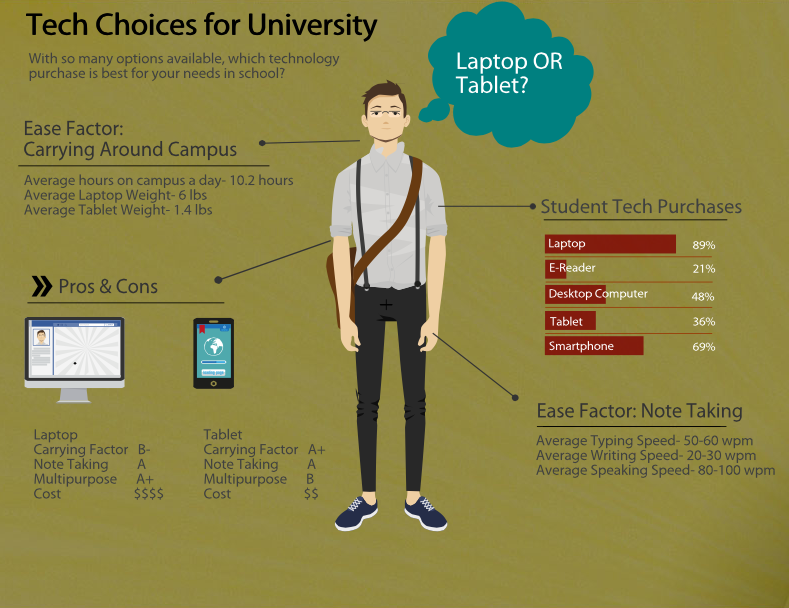
 Follow
Follow